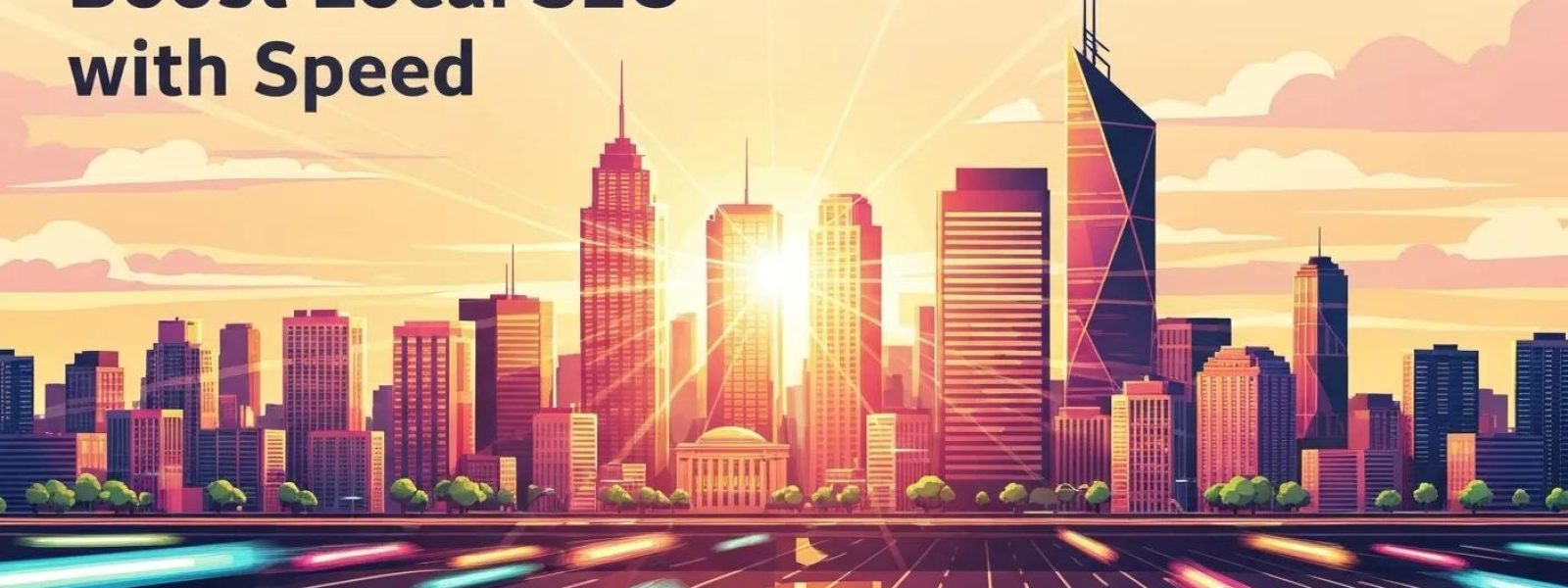Boost Local SEO with Speed
Website speed is the measurable time it takes for pages, images, and interactive elements to load and become usable for visitors, and it directly affects local discoverability and conversions by shaping both search signals and user behavior. Fast pages improve search engine page experience signals, reduce bounce rates, and accelerate paths from local discovery to purchase, which is especially important for apparel and accessory sellers targeting nearby shoppers. This guide explains how website performance and Core Web Vitals connect to local SEO, then breaks down prioritized technical fixes for image-heavy product pages, mobile-first experiences, and fast secure checkout flows. You will learn practical steps for image optimization, CDN and caching strategies, Core Web Vitals remediation, measurement tools and audit cadence, plus mobile navigation patterns that shorten time-to-cart. The article also shows where lightweight business actions—such as optimizing landing pages and checkout funnels—can convert local traffic into apparel sales without distracting from the technical guidance. Read on for a structured, tactical approach to improving website performance for local SEO and on-site conversions.
Why Does Website Speed Matter for Local SEO and User Experience?

Website speed is a ranking and conversion lever because search engines use page experience signals to evaluate relevance and users reward fast pages with engagement and purchases. Faster load times increase the likelihood that a local shopper clicks through from a Google Business Profile or local pack result and completes a purchase or visits a popup event. Improving speed reduces abandonment during the critical micro-moments when a mobile user decides whether to tap “buy” or close the tab. The next section explains the mechanics by which speed feeds into local search ranking algorithms and user metrics.
How Does Site Speed Impact Local Search Rankings?
Site speed influences local rankings through page experience signals like Core Web Vitals and mobile-first indexing, which search systems use to infer quality and usability for nearby queries. Faster pages tend to have better engagement metrics—lower bounce, longer sessions, higher click-through rates—which correlate with improved visibility in local packs and landing-page rankings. Additionally, a responsive fast site enables more efficient crawling and indexing, which helps fresh local landing pages and event pages appear quicker in search results. Understanding these ranking pathways is essential before implementing fixes for product galleries and local pages.
What Are the Effects of Slow Loading on Local Customer Behavior?
Slow loading pages cause measurable friction for local shoppers who are often time-sensitive and mobile-first, leading to higher bounce rates and cart abandonment on product and checkout pages. Delays during image-heavy gallery loads or when quick-view modals stall can cause users to abandon the site in favor of a faster local competitor or a marketplace listing. This immediate user behavior translates into missed local transactions and lower conversion rates for event-driven promotions or pop-up store announcements. Addressing these UX pain points is the next practical step toward improving conversion outcomes for apparel retailers.
Which Statistics Prove the Importance of Fast Local Websites?
Recent studies show that milliseconds matter: mobile users expect near-instant interactions and are significantly more likely to abandon pages that take multiple seconds to load, and local “near me” queries frequently result in high purchase intent within the same session. For apparel and accessory searches, fast-loading product pages increase add-to-cart events and improve the chance of in-store visits when local availability is shown. These data points underline why optimizing speed is not a backend luxury but a direct revenue and discovery strategy. With that context, the following section outlines prioritized technical tactics that deliver measurable speed gains.
How Can You Improve Page Speed for Local Search Success?
Improving page speed for local apparel e-commerce requires a prioritized mix of asset optimization, delivery improvements, and mobile-first rendering techniques. Start by optimizing images and media because product photography typically dominates payload sizes, then implement caching and CDN distribution, and finally reduce render-blocking resources to accelerate time-to-interaction. Below are practical best-practice steps and a compact checklist to guide implementation, followed by a comparative table for choosing image formats based on quality and file-size tradeoffs.
The essential page-speed checklist for local apparel sites includes foundational front-end and delivery steps to reduce perceived and actual load time.
- Optimize product images: use modern formats and responsive srcset to serve smaller files on mobile.
- Enable caching and a CDN: offload assets to edge nodes and set cache-control headers for repeat visitors.
- Minify and defer non-critical JS/CSS: reduce render-blocking scripts and inline critical CSS for above-the-fold content.
- Lazy load below-the-fold media: prioritize the hero and initial product assets while deferring galleries.
- Use preload for key resources: preload hero images and critical fonts to improve Largest Contentful Paint.
These steps prioritize changes that typically produce the largest wins for product discovery and quick-add actions on local mobile sessions. Applying them together accelerates product discovery, which we explore further in services below.
When choosing image formats and compression strategies, the right selection balances visual quality with reduced payload sizes; the table below compares common formats and their recommended uses for product pages.
| Image Format | Compression / Quality | Recommended Use |
|---|---|---|
| JPEG | Good lossy compression; adjustable quality levels (60–80%) | Use for full-color hero images when backward compatibility is required |
| PNG | Lossless; larger files | Use for images needing transparency or simple graphics, avoid for full product photos |
| WebP | Superior lossy and lossless compression; smaller file sizes | Preferred for most product images on modern browsers to reduce load time |
| AVIF | Best compression ratios; higher CPU for encoding | Use for flagship hero images where maximum size reduction is critical and encoding pipeline supports it |
This comparison shows modern formats like WebP and AVIF deliver the best tradeoffs for mobile speed while preserving product detail for apparel lookbooks. The next subsection details mobile-specific optimization practices that ensure these images are delivered efficiently.
What Are the Best Practices for Mobile Optimization in Local SEO?
Mobile optimization for local apparel shoppers hinges on responsive design, adaptive images, and prioritized content rendering to reduce time-to-interaction on phones. Implement responsive srcet and picture elements so the browser downloads an appropriately sized image variant rather than a desktop-sized asset, and apply adaptive loading to serve lower-resolution images on slower connections. Critical CSS should be inlined for above-the-fold product content while less critical styles are deferred, improving perceived speed. These steps directly reduce bounce for local users searching on mobile and prepare product pages for Core Web Vitals improvements, which are discussed in the following image optimization section.
How Does Image Optimization Enhance Local Apparel Site Speed?
Image optimization improves load times by reducing file sizes, serving correct resolutions per device, and deferring non-critical media—actions that directly increase product view rates and add-to-cart speed on mobile. Techniques include converting to WebP/AVIF where supported, using responsive srcset to match device DPR, and applying smart compression profiles that maintain fabric detail without unnecessary kilobytes. Additionally, lazy loading below-the-fold galleries and preloading the main product hero image both improve perceived performance and LCP scores. These tactics ensure rich product imagery remains a conversion asset rather than a performance liability.
Why Is Caching and Content Delivery Network Use Critical for Local Sites?
Caching and CDNs reduce latency by serving assets from geographic edge nodes, making product pages load faster for local and regional shoppers, especially during promotional events or pop-up sales. Proper cache headers, edge caching rules for frequently accessed resources, and TTL tuning for inventory-driven assets ensure repeat visitors and nearby customers receive near-instant responses. A CDN can also provide image optimization and on-the-fly format conversion to serve the best file type for the requester’s device. Implementing these delivery practices stabilizes performance for high-traffic local campaigns and supports consistent user experiences across locations.
What Are Core Web Vitals and How Do They Affect Local SEO Rankings?

Core Web Vitals are a set of quantifiable metrics—Largest Contentful Paint (LCP), Cumulative Layout Shift (CLS), and interaction responsiveness (INP/FID)—that measure loading, visual stability, and interactivity, and they feed into page experience signals used by search engines. Improving these metrics on product, category, and local landing pages helps search systems understand that a page delivers a fast, stable, and usable experience for local shoppers. The table below summarizes each vital with target thresholds and practical fixes tailored for apparel sites, helping prioritize remediation on pages that matter most for local conversions.
| Metric | Target Threshold | Practical Fixes |
|---|---|---|
| Largest Contentful Paint (LCP) | ≤ 2.5 seconds (field) | Preload hero image, optimize server response, use CDN, compress images |
| Cumulative Layout Shift (CLS) | ≤ 0.1 | Reserve image dimensions, set font-display, avoid late-inserted content |
| Interaction to Next Paint (INP) / First Input Delay (FID) | INP: low value; FID: <100 ms | Defer non-critical JS, break up long tasks, use web workers |
How to Improve Largest Contentful Paint for Faster Product Views?
Reduce LCP by prioritizing the loading of the main product visual and associated critical assets so users can see and interact with content quickly. Preload the hero image and essential fonts, eliminate render-blocking JavaScript and CSS, and use an optimized CDN and fast hosting to shorten server response times. Additionally, serve compressed, appropriately sized images and consider employing adaptive image serving based on client hints to further lower LCP for mobile users. These changes make product views feel instant, increasing the likelihood of quick add-to-cart actions during local shopping sessions.
How to Reduce Cumulative Layout Shift for Stable Local Browsing?
CLS is reduced by reserving space for images and embeds and by avoiding late-inserted content that reflows pages unexpectedly; for apparel sites this means specifying width/height or aspect-ratio for product images and placeholder skeleton UIs for galleries. Font loading strategies—such as font-display: swap and preloading critical fonts—also prevent invisible text that shifts content when loaded. Third-party widgets and ads should be sandboxed or given fixed containers to avoid unexpected reflows. Applying these fixes yields a visually stable shopping experience that builds trust with nearby buyers and supports better engagement metrics.
What Is First Input Delay and How to Optimize It for Local Interactions?
First Input Delay and INP measure how responsive the page is when users interact with filters, add-to-cart buttons, or checkout fields, and optimizing them requires reducing main-thread work and deferring non-essential scripts. Break up long-running JavaScript tasks, use requestIdleCallback for low-priority work, and move heavy logic into web workers where possible to ensure UI handlers execute promptly. Prioritizing the interactivity of key local actions—like “check store availability” or “quick add”—ensures that intent-driven local shoppers can complete tasks without frustrating lag. Improving interactivity directly supports conversion goals for local apparel events and pop-ups.
Elevate Local SEO with Optimized Website Speed
Website speed enhances Google Business Profile (GBP) performance because the landing page experience linked from GBP entries influences click behavior, bounce rates, and conversion likelihood for local shoppers. Fast, purpose-built landing pages tied to GBP listings or event pop-ups increase the probability that a nearby user will convert—either by purchasing online, reserving an item, or visiting in person. Creating lean, focused local pages with preloaded CTAs and compressed images reduces friction between discovery and transaction. Below are recommended practices and how business-specific landing pages can be tuned for local apparel promotions.
How Do Speed Signals Influence Google Business Profile Rankings?
Speed signals influence GBP outcomes by shaping post-click behavior: a fast landing page reduces bounce and improves the CTR-to-conversion ratio from the GBP, which in turn reinforces relevance signals to search systems. When users find what they expect quickly after tapping a GBP link—availability, price, or event details—the listing is likelier to drive sustained traffic and local sales. Therefore, GBP-linked pages should be optimized for mobile-first speed, minimal payload, and immediate clarity of offer. Implementing these optimizations helps local listings perform better in both clicks and conversions.
What Are Effective Local Landing Page Speed Strategies for Apparel Stores?
Effective strategies for local landing pages include keeping pages lean with a single clear CTA, preloading the CTA’s critical assets, and using compressed hero images targeted for mobile. Geotargeted content should be minimal and cached at the edge so that nearby shoppers receive region-specific promotions without added latency. Inline small CSS needed for the hero section and defer analytics or non-essential scripts until after interaction to keep time-to-interaction low. These tactics produce high-converting landing experiences for event promotions and limited-time apparel drops.
How Can Geo-Targeting Combined with Speed Boost Local Apparel Sales?
Geo-targeting combined with edge caching and lightweight localized content increases conversion by serving relevant offers faster to nearby customers, reducing cognitive load and decision time for impulse purchases. Use CDN edge rules to serve localized banners, inventory indicators, or pickup options specific to the visitor’s region, while keeping the payload minimal. Shorter load times plus locally relevant messaging create urgency and higher conversion rates for pop-ups, in-store pickups, and same-day delivery options. When paired with fast GBP-linked landing pages, geo-aware speed strategies turn discovery into immediate sales opportunities.
How to Create a Fast and Secure Checkout Experience for Local Apparel Customers?
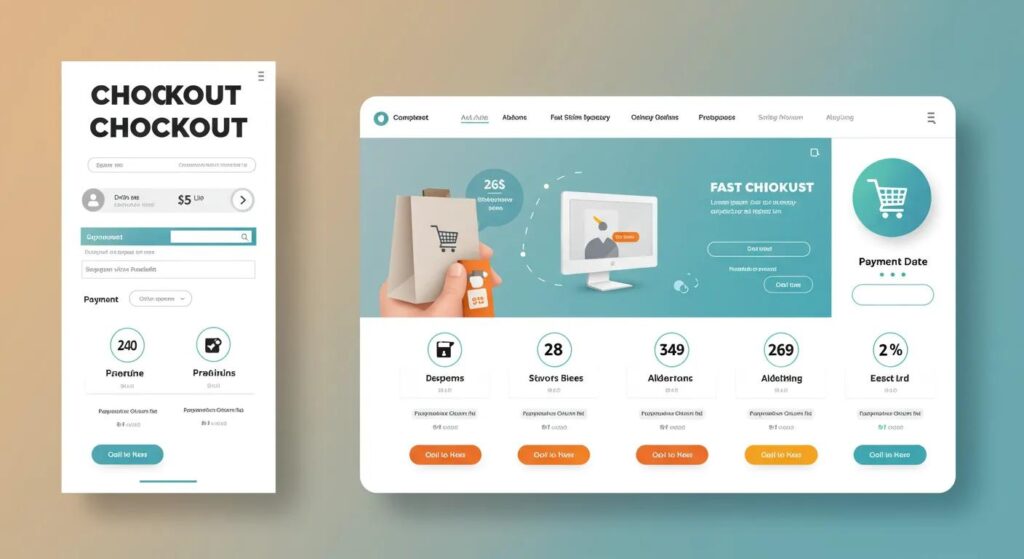
A fast and secure checkout reduces abandonment and accelerates local conversions by minimizing steps, streamlining forms, and enabling quick-payment options that complete transactions promptly. Combine technical speed (fast server response, deferred scripts, CDN) with UX-first checkout design: fewer fields, guest checkout, and mobile wallet options. Security must remain present and visible—HTTPS, clear trust indicators, and PCI-compliant payment flows—because trust and speed together drive local shoppers to complete transactions. The following checklist and Docksyde-focused example explain practical changes to shorten time-to-purchase.
- Enable guest checkout and social or wallet payments to reduce friction for first-time local buyers.
- Lazy-load non-critical assets on checkout pages and keep only essential scripts active during submission.
- Prefill fields where appropriate and use fast server-side validation instead of blocking client-side checks.
Applying these recommendations reduces friction and shortens time-to-order, which directly lowers cart abandonment for local customers and is particularly important for impulse-driven apparel purchases. The next subsection outlines concrete funnel optimizations illustrated by a Docksyde example.
What Steps Streamline the Docksyde Purchase Funnel for Speed?
Streamlining the purchase funnel involves minimizing steps from product view to confirmation and enabling fast-add and one-tap payment methods; for Docksyde Creative’s apparel-focused pages this means implementing quick-add buttons, guest checkout, and mobile wallet support. As an example, deferring analytics and marketing pixels until after order confirmation decreases checkout latency while preserving tracking accuracy via backend events. Additionally, use asynchronous validation for address and payment fields to prevent blocking the UI, and lazy-load supplementary content such as recommended items. These combined changes shorten checkout flow time and improve local conversion rates during event-driven promotions.
How Does Fast Checkout Reduce Cart Abandonment in Local E-commerce?
Fast checkout reduces abandonment by eliminating friction points that prompt users to defer or abandon purchases, and every second saved in checkout time correlates with higher completion rates. Simplifying forms, enabling autofill and tokenized payments, and reducing perceived waiting time (progress indicators, immediate confirmations) all increase the likelihood of completing the purchase. For local shoppers who value immediacy—such as those attending pop-ups or seeking same-day pickup—a streamlined checkout converts intent into action more reliably. The next subsection emphasizes the importance of choosing secure, fast payment gateways for these flows.
Why Are Secure and Speedy Payment Gateways Essential for Local Sales?
Secure and speedy payment gateways balance compliance requirements with rapid transaction processing, offering tokenized flows and mobile wallet integrations that enable near-instant local purchases. Tokenization reduces friction for returning customers while mobile wallets like Apple Pay and Google Pay provide one-tap checkout that significantly shortens the payment step on mobile devices. Maintaining HTTPS everywhere, displaying clear trust marks, and using PCI-compliant providers preserve trust without sacrificing performance. Fast, trusted payment pathways close the loop between local discovery and immediate purchase.
What Tools and Metrics Should You Use to Measure Local SEO Website Speed?
Select measurement tools that combine lab testing, field data, and detailed diagnostics so you can prioritize fixes that matter most to local users; common tools include Google PageSpeed Insights, Lighthouse, GTmetrix, and WebPageTest. Track Core Web Vitals (LCP, CLS, INP/FID), Time to First Byte (TTFB), First Contentful Paint (FCP), and real-user metrics segmented by geography to understand local performance. Regular audits and a structured monitoring cadence help validate that optimizations for product pages and local landing pages are delivering expected gains. The table below compares popular tools and their best use cases to guide selection.
| Tool | Metric Focus | Best Use Case |
|---|---|---|
| PageSpeed Insights / Lighthouse | Core Web Vitals, lab + CrUX field data | Prioritize fixes that impact real-user experience, compare local field data |
| WebPageTest | Waterfall, filmstrip, first-byte diagnostics | Deep performance debugging and visual load analysis |
| GTmetrix | Combined Lighthouse metrics with historical tracking | Monitor trend changes and compare before/after optimizations |
This tool comparison clarifies which platforms to use for diagnostics, field measurement, and visual analysis so you can create a consistent audit workflow. The next subsections explain how to use PageSpeed Insights for apparel sites and which metrics to prioritize.
How to Use Google PageSpeed Insights for Local Apparel Sites?
Use PageSpeed Insights to combine lab Lighthouse recommendations with CrUX field data to see how real users experience your apparel pages in relevant regions, and prioritize fixes that move LCP, CLS, and INP. Focus on actionable items flagged by PSI: preload key resources, reduce unused JavaScript, and optimize images for both mobile and desktop. When assessing results, compare lab runs with field metrics filtered by geography and device to identify local bottlenecks that impact store pickup or event pages. Consistent interpretation of PSI results drives targeted changes that affect local shoppers directly.
What Are the Best Metrics to Track for Local SEO Performance?
Track Core Web Vitals (LCP, CLS, INP/FID) as primary UX indicators, and supplement them with Time to First Byte (TTFB), First Contentful Paint (FCP), and interaction metrics to capture server and client-side performance. Segment these metrics by geography and device to identify local hotspots where performance lags behind the rest of your audience. Also monitor conversion-related KPIs—add-to-cart rate, checkout completion, and GBP click-to-conversion—to correlate speed improvements with business outcomes. These combined metrics show the full pathway from technical optimization to local revenue impact.
How Can Regular Speed Audits Improve Local Search Rankings?
Regular speed audits—monthly or tied to major campaigns—allow you to benchmark performance, validate the impact of changes, and catch regressions before they affect local traffic and conversions. Use automated monitoring for Core Web Vitals and set alerts for threshold breaches, then run focused WebPageTest or Lighthouse audits after major deployments. Document before-and-after metrics and tie improvements to local KPIs like GBP CTR and same-day pickup conversions to justify continued investment. Repeating this cycle produces cumulative gains in both rankings and on-site sales.
How Does Mobile-First Design Impact Local SEO and Apparel Shopping Speed?
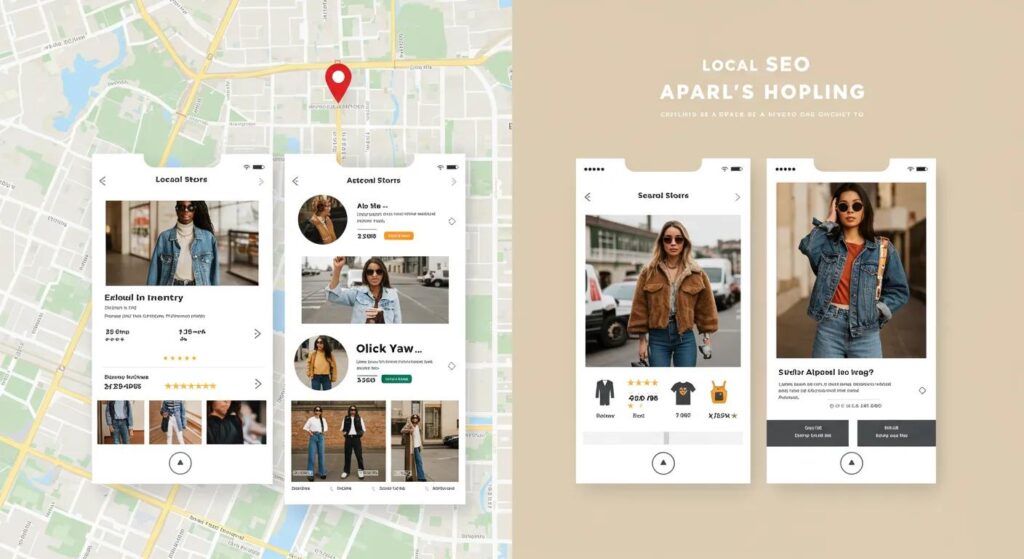
Mobile-first design reduces payload, prioritizes essential content, and optimizes navigation patterns to meet the expectations of younger, mobile-centric shoppers, which is crucial for local apparel sales and event-driven purchasing. Designing for mobile-first means simplifying interfaces, providing fast predictive search, and ensuring checkout is one or two taps away on phones. These design choices directly reduce time-to-discovery and time-to-purchase for nearby customers. The following subsections explain demographic rationale and concrete navigation improvements that shorten clicks-to-cart.
Why Is Mobile Speed Crucial for Younger Demographics Shopping Docksyde Apparel?
Younger shoppers are predominately mobile-first and expect instant load times and smooth interactions, especially during limited drops or local pop-ups, making speed a competitive differentiator for apparel brands. Faster mobile pages support impulse purchases and social sharing that drive local foot traffic and online conversions. For businesses like Docksyde Creative that help apparel sellers optimize local visibility, prioritizing mobile speed ensures promotional campaigns and localized product pages convert more effectively. Improving mobile speed aligns product presentation with user expectations and immediate purchase behavior.
How to Optimize Mobile Navigation for Quick Local Apparel Discovery?
Optimize mobile navigation by simplifying menus, surfacing predictive search, and implementing sticky CTAs that reduce the number of taps to product discovery and checkout. Use category-first UX with fast client-side filters and ensure that availability indicators for local pickup load asynchronously to avoid blocking the page. Implement persistent quick-add buttons and minimize overlay complexity to keep interactions snappy on slower devices. These navigation improvements decrease the path from search intent to add-to-cart, increasing conversion rates for nearby shoppers.
What Are the Benefits of Fast Mobile Checkout for Local Customers?
Fast mobile checkout increases completed transactions, raises average order value through fewer interruptions, and improves satisfaction for customers seeking immediate pickup or same-day delivery, all of which strengthens local revenue streams. One-tap options, guest checkout, and tokenized payment reduce cognitive friction and speed the critical payment step. For businesses optimizing local campaigns, faster checkouts mean more predictable conversion uplift from GBP clicks and event promotions. Prioritizing these mobile checkout improvements ensures local shoppers complete purchases when their intent is highest.
Frequently Asked Questions
What are the key components of Core Web Vitals that affect local SEO?
Core Web Vitals consist of three main metrics: Largest Contentful Paint (LCP), Cumulative Layout Shift (CLS), and First Input Delay (FID). LCP measures loading performance, focusing on how quickly the main content of a page loads. CLS assesses visual stability, ensuring that elements do not shift unexpectedly during loading. FID evaluates interactivity, measuring the time it takes for a page to respond to user input. Optimizing these metrics is crucial for enhancing user experience and improving local search rankings.
How can businesses measure the impact of speed improvements on local SEO?
To measure the impact of speed improvements on local SEO, businesses should track key performance indicators (KPIs) such as Core Web Vitals, bounce rates, and conversion rates. Tools like Google PageSpeed Insights and GTmetrix can provide insights into loading times and user experience metrics. Additionally, monitoring changes in organic search rankings and local pack visibility after implementing speed optimizations can help assess the effectiveness of these strategies in driving local traffic and sales.
What role does mobile optimization play in local SEO strategies?
Mobile optimization is essential for local SEO strategies as a significant portion of local searches are conducted on mobile devices. Ensuring that websites are responsive, load quickly, and provide a seamless user experience on mobile can significantly enhance engagement and conversion rates. Mobile-friendly designs that prioritize speed and usability help reduce bounce rates and improve search rankings, making it easier for local customers to find and interact with businesses in their vicinity.
How does image optimization specifically contribute to faster loading times?
Image optimization contributes to faster loading times by reducing file sizes without sacrificing quality. Techniques such as using modern formats like WebP, compressing images, and implementing responsive srcset attributes allow websites to serve appropriately sized images based on the user’s device. Additionally, lazy loading images that are not immediately visible can further enhance performance. These practices ensure that image-heavy pages load quickly, improving user experience and supporting better local SEO outcomes.
What are some common pitfalls to avoid when optimizing for local SEO speed?
Common pitfalls in optimizing for local SEO speed include neglecting mobile users, failing to prioritize critical content, and not regularly auditing website performance. Overloading pages with unnecessary scripts or large images can lead to slow load times. Additionally, ignoring Core Web Vitals can result in poor user experiences. Businesses should also avoid making changes without measuring their impact, as this can lead to ineffective strategies that do not improve local search visibility or user engagement.
How can businesses ensure their checkout process is optimized for speed?
To optimize the checkout process for speed, businesses should streamline forms by minimizing required fields and enabling guest checkout options. Implementing fast payment methods, such as mobile wallets, can also reduce friction. Additionally, lazy loading non-essential scripts during the checkout process and using server-side validation can enhance performance. Ensuring that the checkout page is lightweight and responsive will help decrease abandonment rates and improve conversion rates for local customers.
What are the benefits of using a Content Delivery Network (CDN) for local SEO?
A Content Delivery Network (CDN) enhances local SEO by reducing latency and improving load times for users by serving content from geographically distributed servers. This means that local customers experience faster access to website resources, which is crucial for retaining visitors and improving engagement. CDNs can also optimize image delivery and provide caching solutions, ensuring that frequently accessed content loads quickly. Overall, using a CDN can significantly enhance user experience and positively impact local search rankings.