Claim Your Google Business Profile
A Google Business Profile is a free business listing that appears in Google Search and Google Maps, and claiming and verifying it unlocks features that drive local visibility, customer actions, and product commerce. This guide teaches local business owners how to claim Google Business Profile entries, compare verify Google Business Profile methods, resolve ownership issues, and optimize a profile after verification to boost sales and foot traffic. Many businesses lose local customers because profiles are unclaimed, incomplete, or unverified; this article explains practical, current procedures and troubleshooting tactics you can apply immediately. Readers will get step-by-step claim flows via Search, Maps, and Business Profile Manager, an in-depth comparison of postcard, phone, email, and video verification, plus a recovery playbook for common verification failures. You will also learn post-verification optimization that ties directly to product listings and promotions—especially useful for businesses selling apparel and accessories. Finally, localized advice for Traverse City, MI is included so small-market and seasonal businesses can reduce verification friction and capture tourist-driven demand.

What Is a Google Business Profile and Why Should You Claim It?
A Google Business Profile (GBP) is the structured listing Google displays for businesses in Search and Maps, and it aggregates name, address, phone, hours, photos, posts, reviews, and products into a single public profile. By claiming your profile you control those meronyms—Name (NAP), Address, Phone number, Business category, Photos, Posts, and Reviews—so searchers see accurate information and Google receives reliable signals for local SEO. Claiming improves credibility, increases click-to-call and direction requests, and enables commerce features such as product listings and offers that directly impact conversions. The next section breaks down GBP components so you can prioritize the fields that matter most for local discovery and purchase intent.
What Is a Google Business Profile and How Does It Help Local Businesses?
A Google Business Profile aggregates essential business details and customer-facing content in search and maps results, giving local businesses a prominent, action-oriented presence. This profile includes structured fields—NAP, business category, hours, photos, services, products, posts, reviews, and Q&A—that collectively influence both user decisions and Google’s local ranking signals. For example, a product entry with clear title and price can appear in the knowledge panel, increasing the chance of a direct sale or website visit. Understanding these components helps you prioritize what’s most impactful: accurate NAP, a relevant primary category, clear product images, and frequent posts.
Why Claiming Your Google Business Profile Boosts Local Visibility and Credibility
Claiming and verifying a profile signals to users and search engines that the listing is authoritative and managed, which leads to higher engagement metrics like clicks, calls, and direction requests. Verified profiles often display more actions and richer information, and recent industry analysis shows active GBP management correlates with increased local pack visibility and conversion rates. Trustworthy listings also reduce friction for customers making purchase decisions—especially in categories where product imagery and reviews matter. This credibility effect naturally leads into tactical actions you can take once the profile is claimed and verified to enhance local SEO and sales.
How Google Business Profile Supports Local SEO and Customer Engagement
A GBP influences local ranking through relevance, distance, and prominence signals fed by profile completeness and ongoing engagement activities like posts, reviews, and photos. Regularly publishing Google Posts, updating photos, and responding to reviews sends freshness and activity signals that help listings remain competitive in the local pack. Operational tactics such as weekly posts for promotions, daily review monitoring, and monthly photo updates improve both discovery and user trust. These engagement practices set the stage for claiming and verifying your profile, which is the next actionable step.
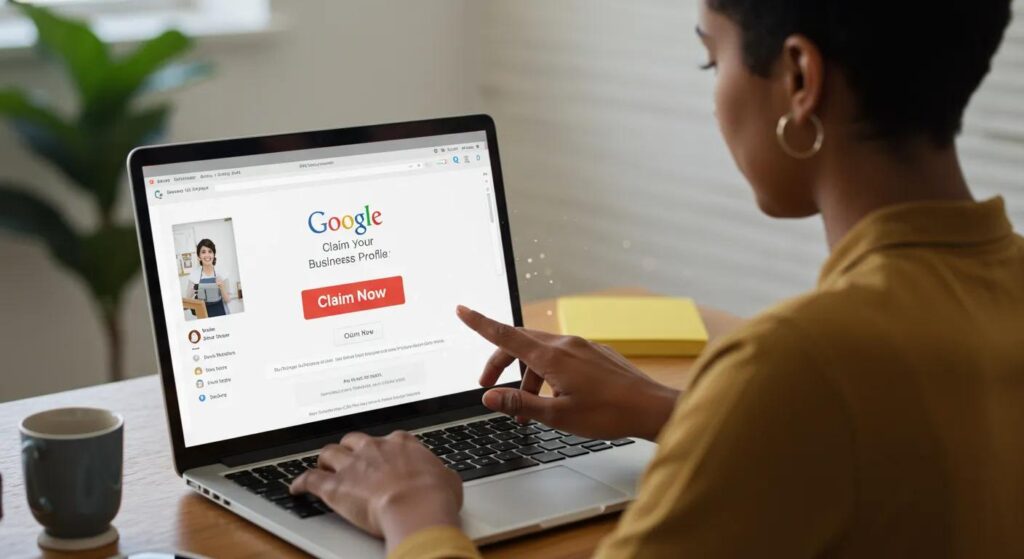
How Do You Claim Your Google Business Profile?
Claiming a Google Business Profile involves locating the listing on Search or Maps, asserting ownership through the Business Profile Manager, and completing verification as required; this process gives you direct control over how your business appears to local customers. The typical flow begins with a Google Account and ends with verification; choosing the right entry point—Search, Maps, or Business Profile Manager—depends on convenience and access. Preparing documentation, selecting the right account, and checking whether a profile already exists are important pre-steps that reduce delays. The next subsections provide exact steps, account tips, and escalation paths if the profile is already claimed by someone else.
What Are the Step-by-Step Instructions to Claim Your Business on Google?
- Search for your business name in Google Search or Google Maps and look for a “Claim this business” or “Own this business?” prompt.
- Sign in with the Google Account you want linked to the business and open the Business Profile Manager when prompted.
- Confirm or enter your business details (name, address, phone, category) and choose the verification option Google provides.
- Complete the verification step (postcard, phone, email, or video) and then finalize profile edits and publish updates.
Each step reduces ambiguity for Google and customers; next, learn which interface to use depending on your situation and account access.
How to Use Your Google Account and Google Maps to Claim Your Profile
Use Google Maps if you need quick, location-based claiming from a mobile device, and use Business Profile Manager for bulk management, role assignments, and detailed edits; account selection matters because manager roles are tied to specific Google Accounts. When multiple team members need access, choose a shared business Google Account or add managers afterward in the Business Profile Manager to avoid ownership fragmentation. Best practice: use the business email address tied to your domain for primary ownership to maintain long-term control and easy recovery. Proper account selection leads naturally to verification choices, which are covered next.
What to Do If Your Business Is Already Claimed by Someone Else?
If a profile is already claimed, request ownership via the Business Profile Manager and follow Google’s access request workflow to notify the current owner; this starts a 3–7 day response window for the owner to approve. If the owner does not respond, you can escalate through Google support and, if necessary, submit documentation proving ownership such as utility bills, lease agreements, or business registration documents. Keep records of all communication and prepare a concise support ticket explaining the change in ownership or business sale. These escalation options are essential when transfer is required, and they lead into choosing the right verification method.
Comparison of Claiming Entry Points
| Entry Point | Convenience | Access Required | Next Steps |
|---|---|---|---|
| Google Search | Fast for single listings | Personal Google Account | Click “Own this business?”, follow prompts, verify |
| Google Maps | Mobile-friendly, location-aware | Google Account on device | Claim via Maps, confirm location, verify or open Manager |
| Business Profile Manager | Best for multi-location and role control | Business Google Account | Add users, assign roles, manage verification and edits |
This comparison clarifies which entry point is best for specific scenarios and helps you pick the fastest, safest route to control. The next section covers verification methods and timelines so you can prepare for the method Google selects.
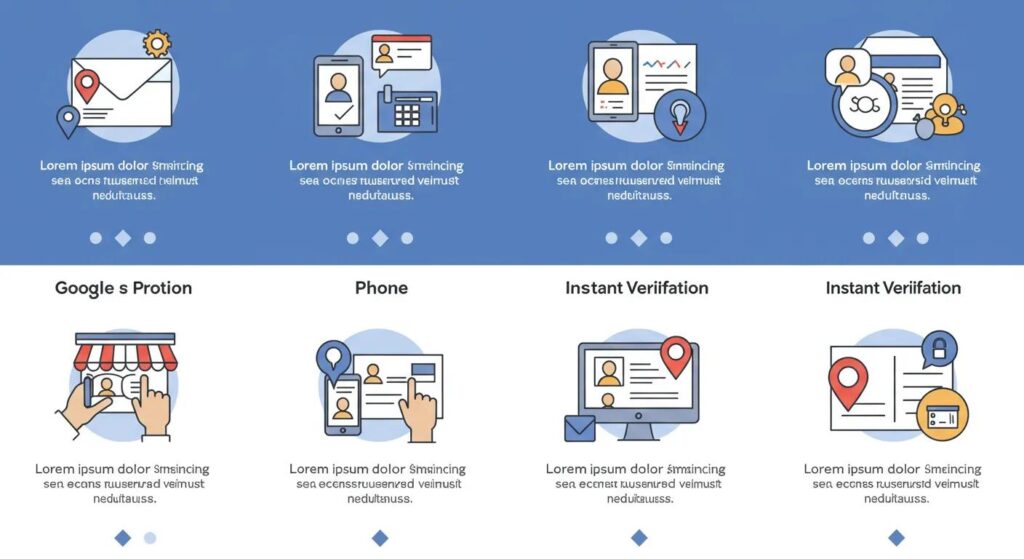
What Are the Google Business Profile Verification Methods?
Verification proves you are the rightful representative of the business and unlocks full publishing capabilities for product listings, posts, and offers; verification methods include postcard (mail), phone, email, and video, each with distinct eligibility and timelines. Choosing or preparing for the method Google offers will reduce failed attempts and speed access to commerce features like product listings for apparel and accessories. The following subsections explain each method, typical timelines, requirements, and the trade-offs so you can plan appropriately.
How Does Postcard Verification Work and When Is It Used?
Postcard verification involves Google mailing a physical postcard containing a verification code to the business address, and it is used when other instant methods are unavailable or Google needs address confirmation. Expect postcard delivery in roughly 5–14 business days, and confirm the profile address exactly before requesting a card to avoid delays or returns. If a postcard does not arrive, verify whether the address accepts mail, avoid PO boxes unless Google allows them, and only request a resend after the recommended wait period. Postcard verification is secure but slower than phone or email, and it is often the default for new physical locations.
What Are Phone, Email, and Video Verification Options and Their Requirements?
Phone verification sends a code via automated voice or SMS to a verified business phone number; email verification sends a code to the business email; video verification requires a live or recorded walkthrough of the location and documentation. Phone and email are the fastest options—often instant or within minutes—but are only offered when Google recognizes a trusted phone number or email on record. Video verification requires clear footage of signage, interior, and proof of operation and may request a staff member on camera to speak a verification statement. Preparing these elements in advance minimizes back-and-forth and speeds approval.
How Long Does Each Verification Method Typically Take?
Typical timelines are: phone and email verification—immediate to same day; video verification—1–3 business days for review; postcard verification—5–14 business days depending on postal service. Delays can occur due to address inconsistencies, seasonal mail slowdowns in tourist markets, or missing documentation during video review. If a deadline-sensitive campaign depends on verification, plan around postcard timelines or request alternative methods if available. Understanding these timelines helps you choose promotional windows and manage customer expectations.
What Are the Pros and Cons of Each Verification Method?
Each verification method balances speed, security, and ease of use; phone and email are fast but require preexisting, trusted contact points, postcard is broadly available but slower, and video offers direct proof but needs careful preparation. The pros include rapid access for phone/email and higher assurance for video/postcard; the cons include potential delays, eligibility limitations, and extra documentation for video. Choose phone/email for fast campaigns, postcard when address confirmation is required, and video when other methods fail or Google requests live proof. This comparison leads into ownership transfer procedures, which can also affect verification choices.
| Verification Method | Eligibility | Typical Timeline | Required Proof | Pros | Cons |
|---|---|---|---|---|---|
| Postcard | Any physical address | 5–14 business days | Correct business address | Broad availability, secure | Slow, postal delays |
| Phone | Recognized business phone | Immediate to same day | Active phone number | Fast, low effort | Not offered for many listings |
| Verified business email | Immediate | Business email at domain | Fast, simple | Limited availability | |
| Video | When Google needs live proof | 1–3 business days | Walkthrough, signage, permits | Direct evidence, reliable | Requires prep and clear footage |
Note: verified businesses can use product listings, offers, and Google Posts to promote apparel and accessories; verification directly enables commerce-oriented GBP features that help drive product sales.

How Can You Request or Transfer Google Business Profile Ownership?
Requesting or transferring ownership involves defined roles—primary owner, owner, manager—and follows a stepwise process to ensure control moves safely while preserving historical data and reviews. You should request access when ownership has changed due to business sale, staff turnover, or when a third-party is managing the profile. Proper documentation, role assignments, and a clear transfer workflow prevent access loss and reduce abuse risks. The following H3s cover when to request ownership, the transfer process, and how to appeal disputes with supporting evidence.
When and Why Should You Request Ownership of an Existing Profile?
Request ownership if you acquire a business, hire a new agency, or if the current owner is unresponsive; common triggers include business sales, legacy employee accounts, or incorrect owner listings. Before requesting access, compile proof of operation like invoices, lease agreements, or registration documents to speed validation. Use the “Request access” option in Business Profile Manager and follow up with the current owner; if they do not respond, escalate through Google support with your documentation. Proper preparation reduces friction and readies you for verification steps after transfer.
What Is the Process to Transfer Ownership of a Google Business Profile?
To transfer ownership, the current primary owner must add the new account as an owner or primary owner in Business Profile Manager; this action shifts control without losing reviews or insights. Roles differ: primary owner has full control and cannot be demoted without consent, owners manage most settings, and managers have limited editing rights; understanding these prevents accidental lockouts. When transferring, confirm backup admins, snapshot current settings, and document communications to avoid later disputes. A safe transfer includes verifying the receiving account can complete verification steps if required.
How to Appeal or Resolve Ownership Disputes on Google Business Profile
If an ownership dispute arises, gather a checklist of documents—business registration, utility bills, lease agreements, and proof of recent operational activity—and submit them through Google’s official appeal channels for ownership disputes. Keep copies of communication and a timeline of attempted access requests, and highlight changes like sales contracts or new leases that demonstrate entitlement. If immediate resolution is needed, consult legal advisors for complex transfers, but start with Google’s support and community forums for evidence-based escalation. Following a documented appeal process increases the likelihood of a successful ownership correction.

What Are Common Verification Issues and How Do You Troubleshoot Them?
Verification can fail for predictable reasons such as incorrect address format, postal delays, mismatched names, or insufficient video evidence; a troubleshooting checklist helps you recover quickly and avoid repeated denials. Most problems resolve by validating NAP consistency across citations, ensuring the profile uses the exact business name, and preparing required documents for video verification. The following subsections provide practical steps for postcard delays, denied requests, video verification tips, and how to contact Google support effectively.
What Should You Do If Your Verification Postcard Does Not Arrive?
If a postcard does not arrive, first confirm the address on your profile matches postal records exactly, including suite numbers and formatting, and avoid PO boxes unless Google explicitly allows them. Wait the recommended period—usually 14 business days—before requesting a resend, and track any mail-hold or seasonal closures that might affect delivery. If resends fail, request alternative verification methods like phone or video where available and prepare documentation indicating the physical location exists. These steps reduce repeated delays and set up a clear escalation path to support.
How to Handle Denied or Failed Verification Requests?
When a verification is denied, identify the denial reason in the notification, then resolve the root cause—correct address discrepancies, supply clearer video evidence, or provide additional documentation proving business operations. Assemble a recovery flow: audit NAP across citations, capture dated photos, collect permits or utility bills, and then attempt the most direct verification method offered. If denials persist, escalate with a concise support ticket including evidence and a summary timeline; persistence and clear documentation usually lead to approval. Resolving denials also prepares you for transferring ownership or updating profile content post-verification.
What Are Tips for Successful Video Verification?
Video verification succeeds when you record a clear walkthrough showing storefront signage, interior operations, point-of-sale, and any staff or documentation that ties the business name to the location; maintain good lighting and stable framing. Begin with an on-camera statement: state the business name, address, and your role, then show external signage, a wide interior shot, and close-ups of receipts, licenses, or branded materials. Keep the video concise, focused, and continuous to avoid editing artifacts, and use a modern smartphone on a stable mount for best results. Preparing this checklist minimizes review friction and reduces the chance of additional requests.
How to Contact Google Support for Verification Help?
Contact Google support through the Business Profile Manager help menu, the official support forms, or the community forum where Google representatives and experienced practitioners provide guidance; include clear documentation and a chronological summary in your request. When filing a support ticket, list the issue, steps taken, and attach supporting files such as photos, videos, or official documents to accelerate review. Track the ticket number and follow up politely if there is no response within the expected timeframe; escalate using documented evidence when necessary. Effective support requests shorten resolution time and help you proceed to post-verification optimizations.

What Should You Do After Verifying Your Google Business Profile?
After verification, complete your profile and use GBP features strategically: add product listings, set accurate categories (for example, Apparel when selling clothes), upload high-quality images, create regular Google Posts, and manage reviews to increase conversions. Verified status unlocks product listings, offers, and appointment links that directly support apparel and accessories sales, so prioritize merchandising product titles, descriptions, prices, and clear CTAs. Ongoing activities like weekly posts, review solicitation, and monthly photo updates maintain freshness and local relevance. The subsections below provide specific optimization steps, review management tactics, and a short note about how DockSyde Creative can help with deeper merchandising and GBP audits.
How to Optimize Your Profile for Better Local SEO and Customer Engagement
Start by filling every profile field accurately—complete NAP, primary and secondary categories, services, and product entries—because profile completeness is a strong local ranking signal. For product listings, use clear product titles, concise descriptions with key attributes, high-resolution images, and accurate pricing to improve click-through rates and conversions for apparel and accessories. Implement weekly Google Posts for promotions or new arrivals and track Insights to see which posts and products drive views, calls, and website clicks. A measurement cadence—weekly insight checks and monthly updates—keeps the profile optimized and aligned with seasonal demand.
Immediate post-verification checklist:
- Complete NAP and categories including an “Apparel” category if applicable.
- Add product listings with titles, prices, and CTAs.
- Upload at least 8 high-quality photos covering storefront, products, and interiors.
| Action | Impact on Local SEO | Recommended Frequency |
|---|---|---|
| Complete NAP and categories | Increases relevance and maps ranking | One-time + audit quarterly |
| Add product listings | Enables commerce features and clicks | Add new products monthly |
| Google Posts | Signals freshness and drives conversions | Weekly or biweekly |
| Photo uploads | Improves engagement and trust | Monthly updates |
Research suggests that optimizing a retailer’s business for search engines is crucial for increasing organic traffic, with specific recommendations for local optimization in Google as part of an effective marketing strategy.
Google Business Profile Optimization for Local Retailers: SEO and Local Pack Strategy
The Purpose of the presented research is to substantiate the importance of the local optimization of the retailer’s business for search engines to increase organic traffic; to represent insights and give practical recommendations for retailers regarding local optimization of their business in Google as part of an effective marketing strategy; to create the typical valid data micromarking (by the example of the Ukrainian retailer), which will contribute to an advantageous placement in the Local Pack in comparison with competitors, and increase organic traffic and conversion.Methods. To achieve the purpose, the system of general and special research methods are used, including the logical generalization, analysis, comparison and synthesis. To formulate recommendations for retailers, the following online tools are used: Google My Business (to study the specifics of profile), JSON-LD Generator (to generate the data micromarking), Google Structured Data Testing Tool (to verify the validity of data micromarking).
Business optimization in the digital age: Insights and recommendations, A Natorina, 2020
Why Managing Reviews, Posts, and Q&A Is Crucial After Verification
Active review management, timely replies to Q&A, and consistent Google Posts demonstrate to Google that your business is engaged and trustworthy, which can raise local pack prominence and user conversion. Responding to both positive and negative reviews with a structured template—thank, resolve, invite offline discussion—improves customer perception and can turn detractors into promoters. Create templates for common review scenarios and schedule staff responsibilities for monitoring, and implement a review solicitation process that complies with guidelines. Maintaining this engagement ensures discovery efforts translate into measurable business outcomes.
How DockSyde Creative Can Help Enhance Your Google Business Profile
DockSyde Creative is a Traverse City, MI digital marketing agency that specializes in GBP optimization, review management, citations management, and website design to help local businesses increase visibility and sales. For businesses selling apparel and accessories, DockSyde Creative can audit product listings, optimize product titles and descriptions for local search, implement category and photo strategies, and provide heatmap ranking reports that show where improvements translate into views and conversions. If you want expert help merchandising product listings or a tailored GBP audit, DockSyde Creative offers complimentary audits to identify quick wins and prioritized action items for local retailers. Engaging a specialist can speed results and ensure your verified profile is configured to convert searchers into customers.
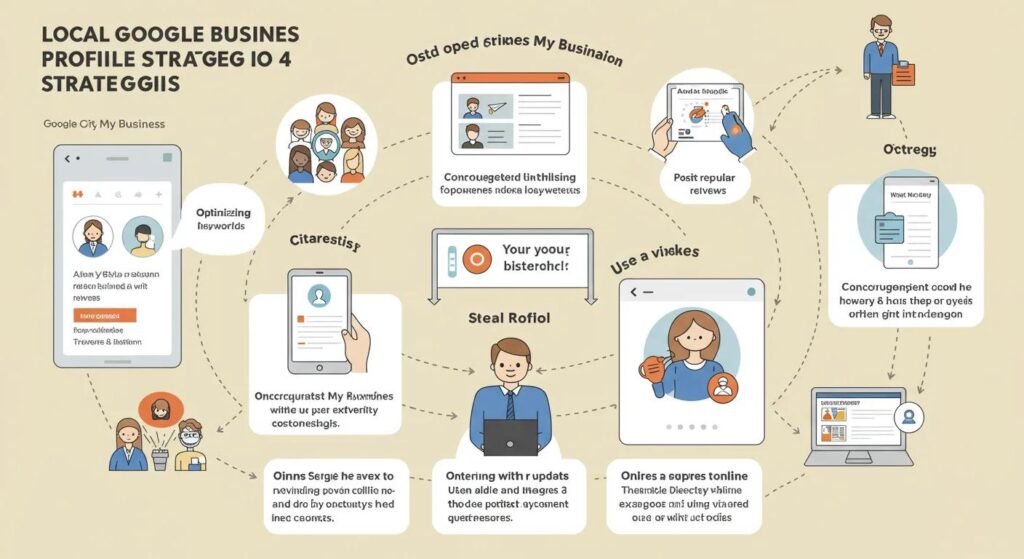
How Can Traverse City Businesses Benefit from Local Google Business Profile Strategies?
Traverse City businesses face unique verification and listing challenges due to seasonality, tourism-driven search volume, and citation inconsistencies in small markets; addressing these factors in your GBP strategy improves discovery during peak and off-peak periods. Local opportunities include using event-based posts to capture tourists, leveraging product listings for apparel that visitors can buy or reserve, and ensuring address formats match local citation standards to prevent verification delays. The following H3s explain local challenges, tactics that drive growth, and anonymized case study takeaways that illustrate the impact of focused GBP optimization in Traverse City.
What Are Unique Challenges for Traverse City Businesses Claiming and Verifying GBP?
Seasonal businesses and temporary pop-ups common in Traverse City can complicate verification because addresses, hours, and locations change across the year, which can confuse postal delivery and eligibility checks. PO boxes, temporary event spaces, and seasonal hours require proactive profile settings—use seasonal hours, specify service-area business settings when appropriate, and prepare supporting documentation for video verification. Ensuring citation consistency across local directories and tourism listings reduces verification friction and improves local search relevance. Addressing seasonality and location nuances prevents common verification failures and ensures visitors find accurate information.
How Local SEO and GBP Optimization Drive Business Growth in Traverse City
Optimized GBP listings convert tourist searches into store visits and online purchases by surfacing product information, hours, and directions at peak decision moments; using event posts and targeted product listings increases the chance of capturing high-intent queries from visitors. Track performance metrics—calls, direction requests, website clicks—and align promotions with local events and seasons to capture incremental demand. Localized content and category selection will help businesses rank for both resident and tourist queries, improving foot traffic and online conversions. These tactics lead to measurable lifts in discovery and sales when applied consistently.
What Case Studies Show the Impact of GBP Optimization in Traverse City?
Anonymized local examples show that focused GBP improvements—completing product listings, increasing photo uploads, and managing reviews—can produce double-digit increases in map views, calls, and direction requests within weeks of verification and optimization. Typical outcomes include higher local pack placement during peak tourist seasons, increased product clicks for apparel listings, and improved conversion rates from search to purchase when product titles and images are optimized. Businesses can replicate these results by following the same prioritized checklist: secure verification, complete profile fields, add product listings, and maintain active engagement through posts and review responses. If you need help applying these tactics to your apparel or accessories offerings, a targeted audit will reveal prioritized, local actions to improve visibility and sales.
Frequently Asked Questions
What are the benefits of having a verified Google Business Profile?
A verified Google Business Profile enhances your business’s online presence by ensuring that customers see accurate and up-to-date information. This verification builds trust and credibility, leading to increased engagement metrics such as clicks, calls, and direction requests. Additionally, verified profiles unlock features like product listings and promotional posts, which can directly impact sales and foot traffic. Overall, a verified profile is essential for improving local SEO and attracting more customers to your business.
How can I improve my Google Business Profile after verification?
After verification, focus on optimizing your Google Business Profile by completing all fields accurately, including your business name, address, phone number, and categories. Regularly update your profile with high-quality images, product listings, and Google Posts to keep your content fresh and engaging. Actively manage customer reviews and respond to questions to enhance customer interaction. These practices not only improve your local SEO but also increase the likelihood of converting searchers into customers.
What should I do if I encounter issues during the verification process?
If you face issues during verification, first identify the specific problem, such as incorrect address formatting or missing documentation. Ensure that your business name, address, and phone number are consistent across all platforms. If you used video verification, make sure your footage meets Google’s requirements. If problems persist, consider reaching out to Google support for assistance, providing them with detailed documentation and a clear explanation of your situation to expedite resolution.
Can I manage multiple locations with a single Google Business Profile?
No, each location requires its own Google Business Profile. However, you can manage multiple profiles through the Google Business Profile Manager, which allows you to add users, assign roles, and make bulk updates. This centralized management is particularly useful for businesses with several locations, ensuring that each profile is optimized and up-to-date while maintaining control over all listings from a single account.
How often should I update my Google Business Profile?
Regular updates to your Google Business Profile are crucial for maintaining engagement and relevance. Aim to update your profile at least once a month, but consider more frequent updates for time-sensitive information, such as promotions or seasonal hours. Additionally, regularly posting updates, adding new photos, and responding to reviews can significantly enhance your profile’s visibility and attractiveness to potential customers.
What role do customer reviews play in my Google Business Profile?
Customer reviews are vital for your Google Business Profile as they influence both your local SEO ranking and customer perception. Positive reviews enhance your credibility and can lead to higher engagement rates, while responding to reviews—both positive and negative—demonstrates your commitment to customer service. Actively managing reviews can improve your profile’s visibility in local search results and encourage more potential customers to choose your business.
How can I leverage seasonal trends in my Google Business Profile?
To leverage seasonal trends, update your Google Business Profile with relevant seasonal hours, promotions, and event-based posts that attract tourists or local customers during peak times. Highlight products or services that are particularly relevant to the season, and ensure that your profile reflects any changes in inventory or offerings. By aligning your profile with seasonal trends, you can capture increased interest and drive more traffic to your business during critical periods.







